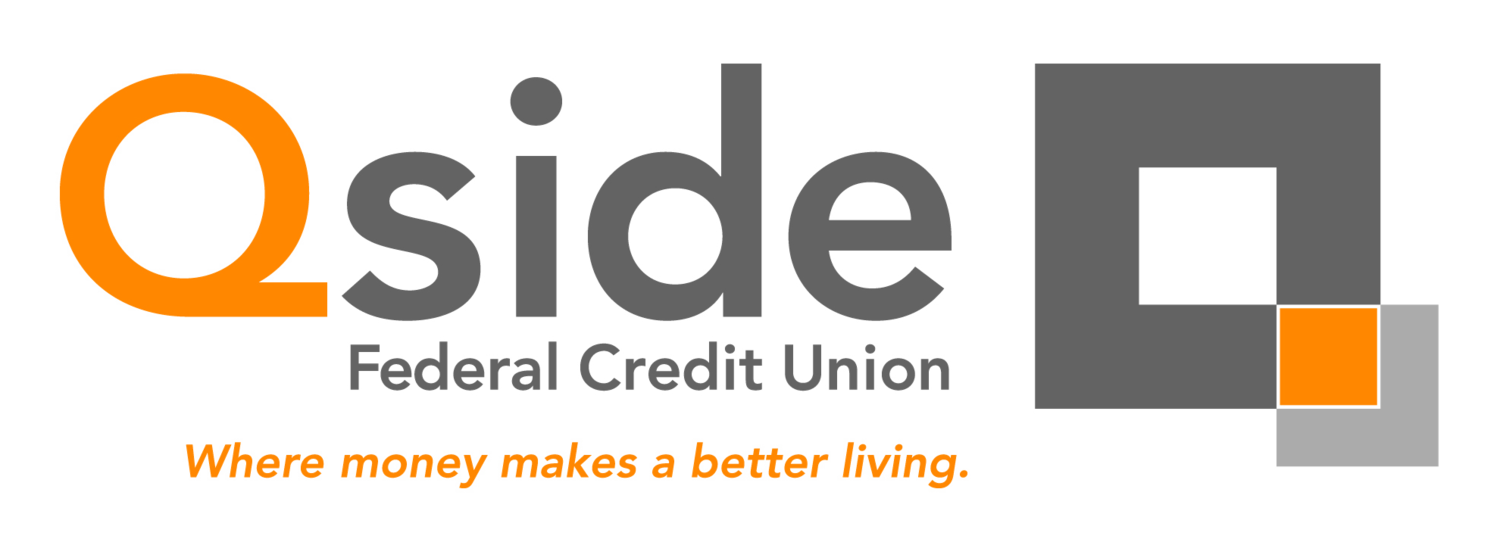MONEYLINQ MOBILE BANKING APP
MoneyLinQ Mobile Banking App
Manage your Qside accounts on the go with Qside FCU’s MoneyLinQ Mobile Banking App. The free app gives you the freedom to check account balances, make loan payments, transfer funds and more, no matter where you are, with the same secure credentials as online banking.
Features:
Access your account without re-entering your username or password
View account balances and transactions
Deposit checks on your mobile device
Make loan payments
Transfer funds between Qside accounts
Locate a branch, shared branch or ATM near you
Apply for loans
And more!
Download:
iOS Devices: Click here to download the app on iOS devices.
Android Devices: Click here to download the app on Android devices.
**To activate MoneyLinQ Mobile Banking you must first be enrolled in Online Banking. To sign up for Online Banking, click here.
If you are already signed up for Online Banking, accessing Mobile Banking is easy. Just download the app to your device. Once the app is downloaded, login using the same username and password that you use for Online Banking.